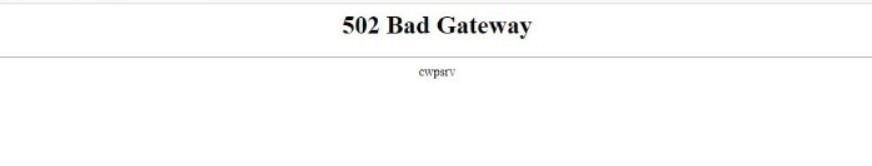If your VPS is running CentOS and you use Control Web Panel (CWP), you may get this error at one time or the other: 502 Bad Gateway cwpsrv
For me, I got the error when I Started CWP service on the server but CWP admin panel started giving “502 Bad Gateway cwpsrv” error.
502 BAD GATEWAY CWPSRV [SOLVED]
There are two ways you can solve the 502 Bad Gateway Cwpsrv error. In most cases, any 502 Bad Gateway error can be solved by running this command:
sh /scripts/restart_cwpsrv
If running the above command does not solve your problem, here’s the second option:
First off, you should check the phpfpm service to confirm that it is running. Type this command through SSH:
systemctl status cwp-phpfpm
If the service is not running and cannot start, you have to find the User that is producing the error. To do so, check this file /usr/local/cwp/php71/var/log/php-fpm.log
tail /usr/local/cwp/php71/var/log/php-fpm.log
You will see the name of User has an error (eg. stetho.conf).
Delete the file stetho.conf from /usr/local/cwp/php71/etc/php-fpm.d/users/stetho.conf by running this command:
rm -f /usr/local/cwp/php71/etc/php-fpm.d/users/stetho.conf
After this, run the following command to start Phpfpm
systemctl start cwp-phpfpm
From here, the 502 Bad Gateway cwpsrv should have been solved.