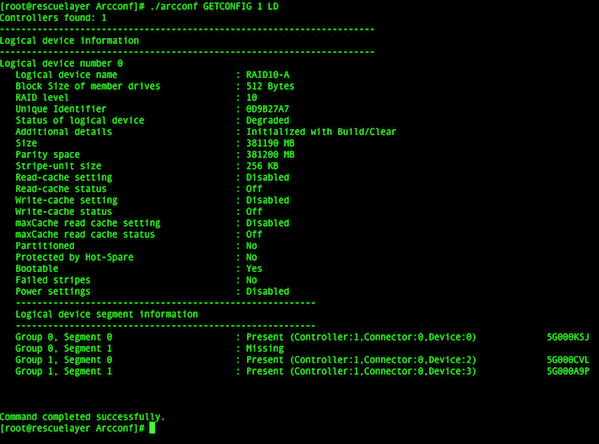Find Out Information About Your RAID Device
Type the following commands:# dmesg | grep -i RAID
Sample Outputs:
aac0: mem 0xe8000000-0xe81fffff irq 16 at device 0.0 on pci6 aacd0: on aac0
# pciconf -l | grep -i aac
Output:
aac0@pci0:6:0:0: class=0x010400 card=0x02d19005 chip=0x02859005 rev=0x09 hdr=0x00
FreeBSD arcconf
arcconf is command Line Interface for the Adaptec SCSI RAID family of RAID controllers, used to configure and manage connected storage devices. It can be used to get detailed information about RAID configuration including health status.
FreeBSD Install arcconf
Type the following commands:# portsnap fetch update
# cd /usr/ports/sysutils/arcconf
# make install clean && rehash
How Do I Use arcconf To Information About The Health Of My Adaptec RAID Array?
Type the following command at a shell prompt to get the information controller # 1:# /usr/local/sbin/arcconf getconfig 1
Sample Outputs:
Controllers found: 1
----------------------------------------------------------------------
Controller information
----------------------------------------------------------------------
Controller Status : Optimal
Channel description : SAS/SATA
Controller Model : Adaptec 5405
Controller Serial Number : 8C4310BD20D
Physical Slot : 2
Temperature : 58 C/ 136 F (Normal)
Installed memory : 256 MB
Copyback : Disabled
Background consistency check : Disabled
Automatic Failover : Enabled
Global task priority : High
Performance Mode : Default/Dynamic
Stayawake period : Disabled
Spinup limit internal drives : 0
Spinup limit external drives : 0
Defunct disk drive count : 0
Logical devices/Failed/Degraded : 1/0/0
--------------------------------------------------------
Controller Version Information
--------------------------------------------------------
BIOS : 5.2-0 (16501)
Firmware : 5.2-0 (16501)
Driver : 5.2-0 (16501)
Boot Flash : 5.2-0 (16501)
--------------------------------------------------------
Controller Battery Information
--------------------------------------------------------
Status : Optimal
Over temperature : No
Capacity remaining : 99 percent
Time remaining (at current draw) : 3 days, 0 hours, 52 minutes
----------------------------------------------------------------------
Logical device information
----------------------------------------------------------------------
Logical device number 0
Logical device name : RAID1-A
RAID level : 1
Status of logical device : Optimal
Size : 285686 MB
Read-cache mode : Enabled
Write-cache mode : Enabled (write-back)
Write-cache setting : Enabled (write-back) when protected by battery
Partitioned : Yes
Protected by Hot-Spare : No
Bootable : Yes
Failed stripes : No
Power settings : Disabled
--------------------------------------------------------
Logical device segment information
--------------------------------------------------------
Segment 0 : Present (0,0) 3LM44BDA00009839M228
Segment 1 : Present (0,1) 3LM4C6B000009841PEW9
----------------------------------------------------------------------
Physical Device information
----------------------------------------------------------------------
Device #0
Device is a Hard drive
State : Online
Supported : Yes
Transfer Speed : SAS 3.0 Gb/s
Reported Channel,Device(T:L) : 0,0(0:0)
Reported Location : Connector 0, Device 0
Vendor : SEAGATE
Model : ST3300655SS
Firmware : 0004
Serial number : 3LM44BDA00009839M228
World-wide name : 5000C50006EDAD74
Size : 286102 MB
Write Cache : Enabled (write-back)
FRU : None
S.M.A.R.T. : No
Device #1
Device is a Hard drive
State : Online
Supported : Yes
Transfer Speed : SAS 3.0 Gb/s
Reported Channel,Device(T:L) : 0,1(1:0)
Reported Location : Connector 0, Device 1
Vendor : SEAGATE
Model : ST3300655SS
Firmware : 0004
Serial number : 3LM4C6B000009841PEW9
World-wide name : 5000C50006EF88D8
Size : 286102 MB
Write Cache : Enabled (write-back)
FRU : None
S.M.A.R.T. : No
Command completed successfully.