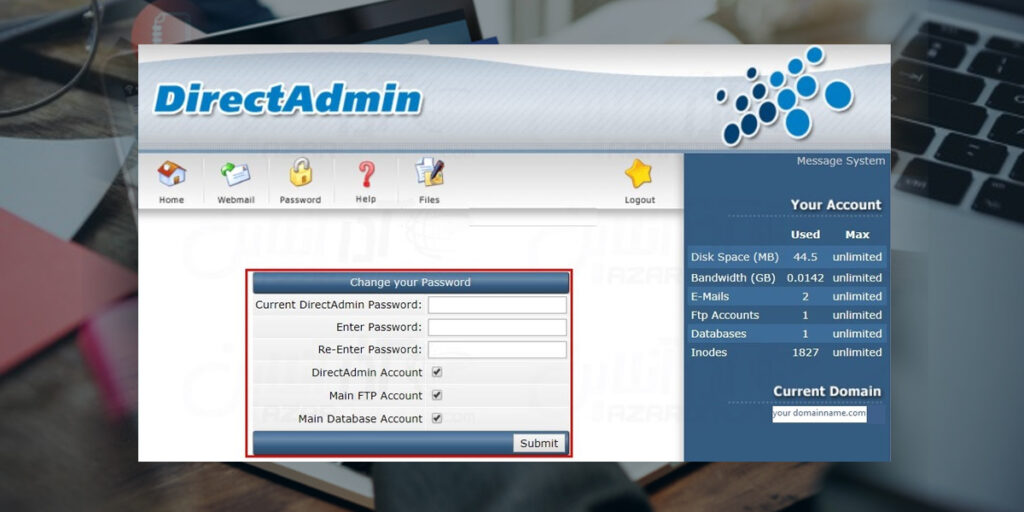CustomBuild 2.0
With CB2.0, you can update your SpamBlocker 4.x exim.conf more easily with:
cd /usr/local/directadmin/custombuild
./build update
./build set exim yes
./build set eximconf yes
./build set eximconf_release 4.5
./build set spamassassin yes
./build update
./build exim
./build exim_conf
Custom exim.conf override
With CustomBulid 2.0 revision 1995+, you’ll be able to add a custom exim.conf to this location to have any custom changes saved, and copied over to the /etc/exim.conf:
/usr/local/directadmin/custombuild/custom/exim/exim.conf
The call to ./build exim_conf will use this exim.conf, instead of downloading a fresh one. It’s recommended you make a diff patch of your exim.conf changes, so that you can later update your exim.conf to a more current version, and re-patch your changes to it.