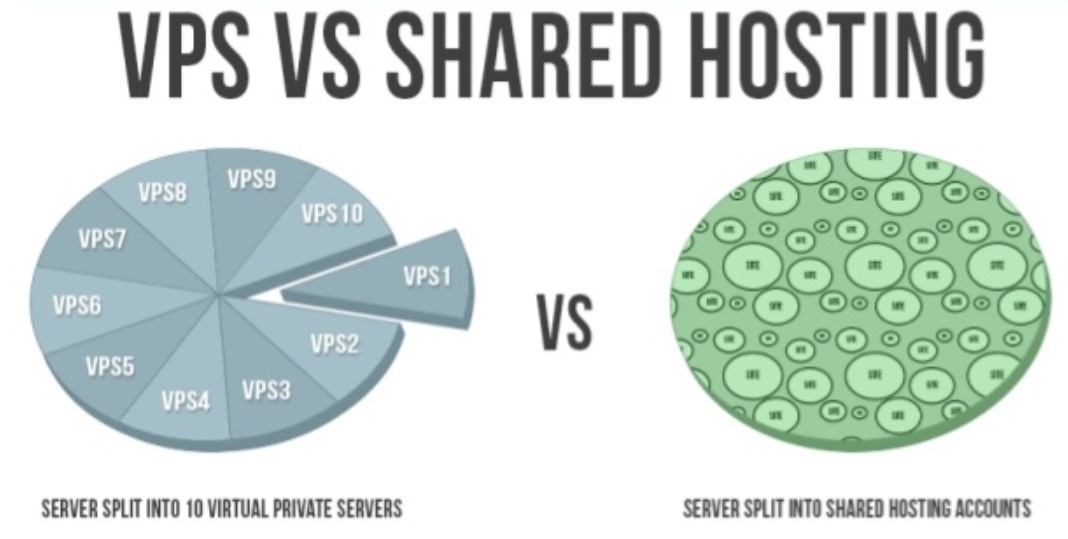What is a shared server?
A shared server is a server whose resources are shared between several users. Using a shared server is the best option to start and host your site.
This type of web hosting can have drawbacks: Indeed, users are not administrators of the server and therefore cannot perform advanced operations themselves, such as setting up scheduled tasks, white listing a sender emails, or any task requiring access via SSH to the server. Site visitors may be penalized by a possible slowness in loading pages, linked to traffic spikes or possible problems (hacking) on other sites present on the shared server.
What is a virtual server: VM?
A VM (Virtual Machine) – a Virtual Machine – is a “semi-dedicated” machine: It is virtual, because it does not directly use a physical server to operate; it is hosted on a larger physical server called “virtualization host” which hosts several virtual machines and provides them with the required resources in terms of processor, RAM and disk space.
A VM is identical to a dedicated server for use. The difference is mainly in terms of resources and their flexibility.
1. Performance and Reliability
Our virtual servers, coupled with an SSD option, are fast and efficient. They are virtualized on Dell servers, the most reliable on the market.
2. Security
All our servers benefit from optimal security; they are installed in a latest generation data center, with all the necessary security systems.
A VM will involve less security risks than a shared server; in fact, the latter hosting (in general) more sites than a VM, there is statistically more risk that it is the target of attacks.
3. Backups
With this server, you benefit from an optional backup formula. This allows the backup of your entire server (sites, emails, system, etc.).
We manage the implementation of these backups and their restoration if necessary. You can choose the data retention period, as well as the frequency of backups (daily, every 6 hours, etc.). You can also restore your data yourself.
We strongly recommend the implementation of this backup formula, which will restore your data. Otherwise, we recommend that you make your own backups.
4. Comfort and Flexibility
Unlike a shared server, resources (CPU / RAM / Disk space) dedicated to your machine. These resources are guaranteed, so you are much less likely to experience temporary slowdowns due to the activities of other users on the server.
Your server is delivered ready to use. Our technical department takes care of all the technical manipulations related to its installation and maintenance of the server.
If your needs change, you can choose to increase or decrease the capacities of your VM: the advantage of this type of machine is that it is possible to modify the resources without the need for travel by our technicians, therefore without cost related to intervention. In addition, these changes can be made with a very short interruption.
5. Freedom
You can customize your server as you wish, according to your needs and requirements: Installation of specific software / packages / extensions, appearance, addition or removal of security rules, advanced anti-spam configuration, etc.
You can access the server via SSH and execute commands (depending on your needs).
6. Outsourcing
- Installation of the system, Plesk and various necessary utilities;
- Configuration and security of access (filtering of connections via iptables and Fail2ban, etc.);
- System and package updates (PHP, Apache, MySQL updates, etc.);
- Plesk update;
- Help for actions on Plesk: Creation of email accounts, databases, implementation of scheduled tasks…;
- Installation and deployment of applications or software (on request, and under certain conditions);
- Implementation of the R1Soft backup system, advice and customization if necessary;
- Log management: advice, conservation of logs and rotation times that can be modified on request;
- Supervision (monitoring) of the machine and services 24/7, proactive action by technicians;
7. Assistance and hotline
Virtual servers as well as dedicated, benefit from a high-end service: privileged technical assistance is included, with an available and responsive contact (who knows and knows you) to help you and answer all your questions. 24/7. An emergency line is accessible for all requests in the evening and on weekends.
8. Economy
VMs allow you to take advantage of all the advantages of a dedicated outsourced server at a lower cost: it is no longer necessary to acquire very expensive hardware and to manage your own servers yourself.
In addition, the installation, configuration and administration of the servers are entrusted to experts, which represents a saving of manpower and time, therefore a saving for businesses.
You can also install several applications on your VM without any additional cost and thus offer the applications of your choice to your employees (Nextcloud, different CRM or CMS, etc.). We can also install and maintain these applications for you, if necessary.
Finally, by outsourcing your facilities, you will reduce your carbon footprint and become more eco-responsible.
9 . Plesk license and free resource management
A virtual server makes it possible to host several domains on the same server.
A Plesk 10 domains license is included in the price of your virtual server, so you can host 10 domains for free on your server and freely configure the resources for each domain. You can also increase the number of domains on your Plesk license by opting for a Plesk 30 domains license or unlimited.
Resource management for each domain is therefore free, you can create as many subdomains, mailboxes, FTP account, databases… as you wish. The only limits are the disk space, memory and processor of your VM.
10. Better availability
We guarantee internet access of your server via our network at more than 99.95%.
Our technicians continuously monitor all of our servers. A check of the main services is carried out by default every 5 to 15 minutes, if an anomaly is detected, a technician intervenes immediately or comes back to you if necessary.